WordPress is an extremely flexible Content Management System, but without experience or research, it can be easy to make mistakes that will hurt your Search Engine Optimization (SEO). This can be in the form of hindering crawlability and/or creating index bloat. Let’s explore these 3 quick search engine optimization tips to help optimize your WordPress website.
There are various plugins you can use for SEO, but for this article, we are going to focus on our Agency’s top recommendation Yoast. There is both a free version and a premium, but to get started let’s focus on the free version which will allow you to create a focus keyword that will be used in its evaluation. You want to ensure that you have chosen a focus keyword per page to ensure your content has a strong and clear focus, but also so that the plugin can rate the content and give relevant suggestions.
Index bloat can be an issue with any content management system and the more dynamic content you have the more likely it is that the website will create this bloat. Index bloat is when the site is full of low quality pages that have little to no value for the user or search engine due to lack of content or lack of original / near duplicate content. Ideally, you would want to prevent index bloat when creating the site otherwise if you try to remove it later you may see a dip in keyword rankings before it recovers. A few ways to prevent or eliminate this bloat is by going to the Yoast Plugin and clicking on “Search Appearance”. You will then want to click on “Content Types”. This is where you will want to select “no” to showing content in the search engines for any tools you are not currently using or will not have content for when you push your website live. Next click on the tab “Taxonomies”. This is where you may see “Tags”. This is important, sometimes you may want these indexed, however… most often we see so many tags created that these generate more low quality pages than quality pages on the website which can harm your SEO. Tagged pages typically have little unique content and really just act as a filtered version of your blog page thus not generating very low unique content. Make sure to think about tags in your content strategy and if you can limit the use of these then you may want to allow indexing, but most often these create issues during the life cycle of a website or domain.
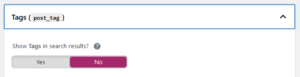
Within the same section of Yoast’s Plugin Search Appearance make sure to review how the metadata will be generated for dynamic pages. To keep with the “tag” example from above, if you are going to have tags indexed then review how the SEO Title and Meta Description will be generated since you don’t have control over these values within Pages. Typically the SEO Title will already have a suggested title with dynamic token values which you can see as purple buttons in the below image such as “Term title”, “Page”, “Separator” and “Site Title”. However, you will notice these are not shown in the Meta Description area so make sure to implement them there as well otherwise Google and other search engines will pull in random content to the page that is not optimized to gain click-throughs from users. Another quick tip, we suggest removing the word “Archive” as well as it isn’t a keyword you want to rank for and tends to suggest to a user that the content is old.
It is never too late to address optimizing your SEO titles and meta descriptions. Just ensure when adjusting for keywords that you don’t accidentally remove keywords from those areas that you may be ranking for organically. You can look for your keyword rankings with Google Search Console or Bing Webmaster tools if you don’t currently use a paid keyword tracking tool. As mentioned, when it comes to index bloat you will need to be strategic if you are addressing an older site that has this issue. If so, we would recommend addressing this in stages. Do the research first to see which pages are least visited over a length of time and start eliminating them over time in chunks. As you remove them, don’t forget to create your 301 redirects! Happy optimizing and of course if you need support with your SEO strategy please contact us!
| Cookie | Duration | Description |
|---|---|---|
| cookielawinfo-checkbox-analytics | 11 months | This cookie is set by GDPR Cookie Consent plugin. The cookie is used to store the user consent for the cookies in the category "Analytics". |
| cookielawinfo-checkbox-functional | 11 months | The cookie is set by GDPR cookie consent to record the user consent for the cookies in the category "Functional". |
| cookielawinfo-checkbox-necessary | 11 months | This cookie is set by GDPR Cookie Consent plugin. The cookies is used to store the user consent for the cookies in the category "Necessary". |
| cookielawinfo-checkbox-others | 11 months | This cookie is set by GDPR Cookie Consent plugin. The cookie is used to store the user consent for the cookies in the category "Other. |
| cookielawinfo-checkbox-performance | 11 months | This cookie is set by GDPR Cookie Consent plugin. The cookie is used to store the user consent for the cookies in the category "Performance". |
| viewed_cookie_policy | 11 months | The cookie is set by the GDPR Cookie Consent plugin and is used to store whether or not user has consented to the use of cookies. It does not store any personal data. |